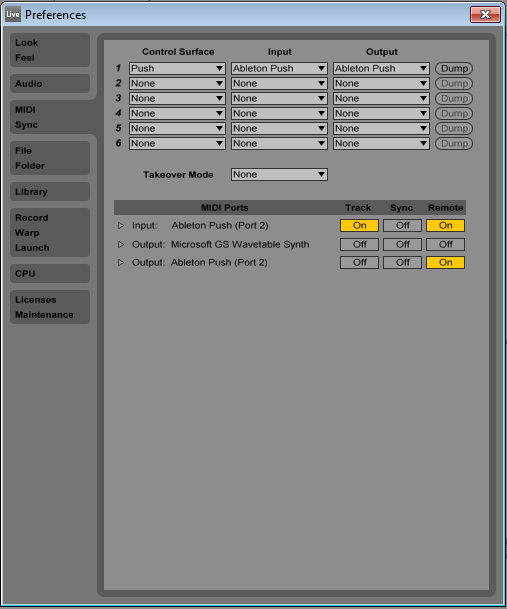Hello! I’m trying to use Digitakt as midi device to play vst synth in Ableton, while Overbridge plugin is activated. But it seems Ableton can’t see my Digitakt as midi device…
Is there anything I do wrong or is it normal that the midi doesn’t work when the Overbridge plugin is active?
I’m on Overbridge 2.039.10/ Digitakt OS 1.20A/Ableton 10.1.13
Thanks 
Did you add it as generic midi device in preferences?
1 Like
Where and how I have to set this?
thanks
In here. I don’t think you need to add it as a control surface in Ableton. But have you selected Track on this page? Maybe you have done that?
Either way, after that, go to the inputs view on the mixer page Select Digitakt in the 1st box, then select the channel in the 2nd.
1 Like
Thanks for the image… Digitakt doesn’t appears on midi ports in Ableton, when I set Overbridge in the Usb config onboard!
Probably it could be a limitation of the OS 1.20A update?
I believe it has to be in usb mode NOT overbridge mode to be able to sequence your DAW but I sold my digitakt before the most recent update so can’t check for you
1 Like