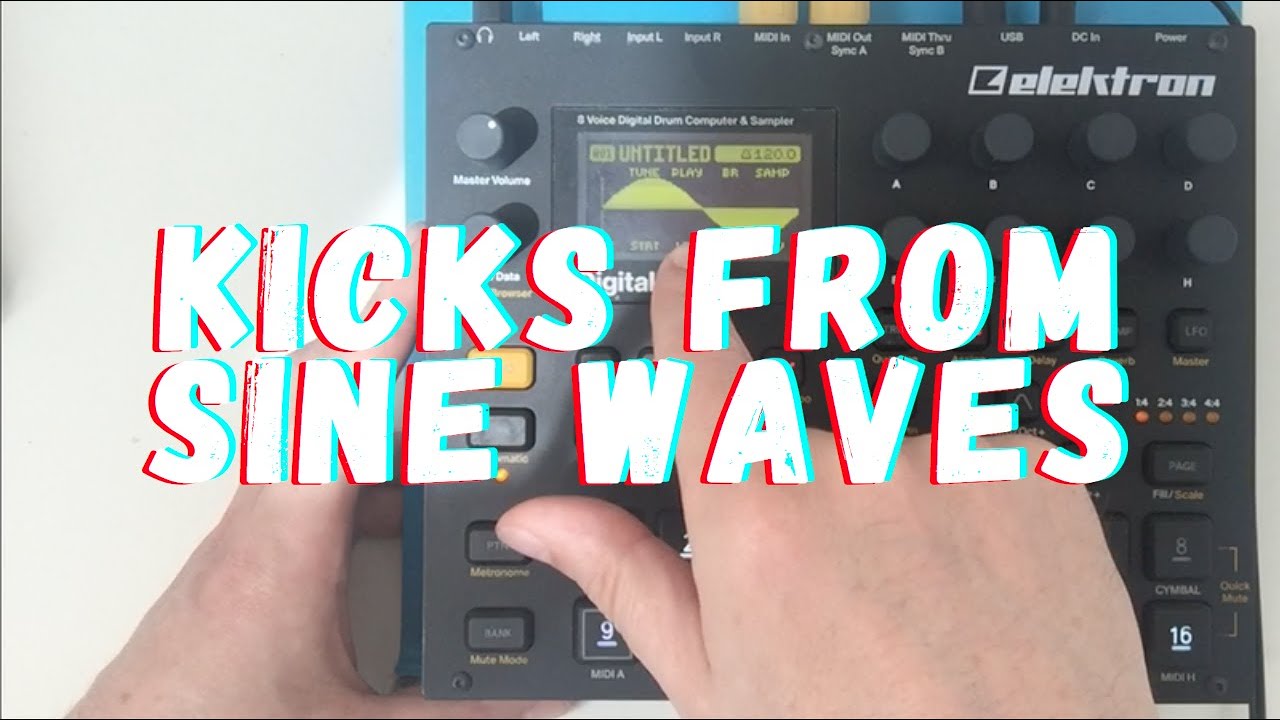Func+Trig creates a green trig (not a note) where you can p-lock as you wish.
Like on a note trig but without a note.
Is this what you were asking @cogsy?
P-lock each variation of notes in the chord using this method 
Thanks for the reply. I don’t think this is quite what I was looking for.
I’m trying to figure out if Digitakt has something like multi-map mode, where trig keys on a single track can be used to actively play a sound/sample instead of using p-locks. I went back through the manual and I didn’t see anything like this.
with an external controller, yes.
iirc, playing C0 to G0 on a controller (set to the DT’s autotrack) should work.
I’ve been procrastinating about making a DT tutorial video for ages but have a far from “pro” set up for shooting and editing videos, so finally decided to just shoot this quick and dirty with my old iphone 6 and iMovie.
It’s nothing innovative, I just wanted to throw a video up but it’s a good trick to know.
Awesome video and a great demonstration of what you can do with the DT with just a sine wave. Thank you for this!
WoW
To the contrary man.
What you can do with a simple sine wave…
Love your reverb settings.
Thanks a lot for sharing.
Already had a look at your previous video on making a kick which was very helpful and informative.
Keep spamming if this is what spamming is about 
Peace 
Good to hear! Thank you! 
Great videos deepmoses. Please keep sharing them when you can!
Just tried this with the new, amazing OS:
Using CTRL ALL with the second filter you can do some sort of HPF/LPF on all tracks… pretty cool for buildups. Also: if you hold TRK (for the quick reload command) you can press FUNC and go to the DELAY parameters, tweaks those as well, then get back to the filter for some more tweaking (or whatever else)… then press NO to revert to the previous state.
Make a banging beat. Drop all percussion and leave your bass, pad/ atmosphere to hang.
Ctrl all delay send
Delay page - increase feedback to 105
Starts to self-osscilate
Low cut on the delay frequencies
Delay builds up more
More low cut on delay
More
More
.
.
Reload pattern
The reloaded pattern starts to fade in underneath the self osscilating delay, which smoothly comes back to initial values.
Dope beat comes back with full power, pumping the compression and delay tail, heads start nodding.
Great vid. Thanks.
Thank u, glad you found it helpful! More coming soon
Single beat repeat for builds:
Sorry if this has been posted before or if it’s obvious but realised you can do beat repeat style looping for builds, similar to what you have on digital mixing controllers.
So the idea is to loop a single beat of your sequence for a build and then kick back in with full sequence again.
So for this example I’m using a 4 bar sequence and the main trick is getting the timing right when you hit the buttons to reduce the length.
-press ‘func’ and ‘page’ buttons to enter pattern length (make sure it’s set to ‘per pattern’ so all parts are same length)
-on the first beat of the first bar hit the ‘page’ button (reducing sequence to 1 bar)
-immediately hit button ‘4’ on the off beat (reducing sequence to 1 beat)
-press ‘func’ and ‘page’ to come out of pattern length
-hold ‘trk’ and do a nice filter sweep for your build
-hit ‘func’ and ‘no’ to bring your sequence back in at height of build
Hope that makes sense, and there’s obviously different variations you can do depending on length of sequence or how many beats you want repeating, it’s just working out what beat or off beat of the bar to hit the buttons on.
I only mix on vinyl but think when you do this kind of thing with digital mixing controllers it’s a bit more automatic so you don’t go out of time, bit more fiddly on the digitakt but once you get your head round the timing it’s pretty easy.
Alrighty, after a wee hiatus I’m back with another Quick & Dirty tutorial.
It’s nothing groundbreaking but cool technique to know 
In this Quick & Dirty Tutorial I’m throwing together a deep house groove in under 10 minutes and you can see how I go about getting something that sounds good quickly. Hope it helps!
Cool trick I learned over the weekend while jamming with a friend. The “trig preview” function works while the sequence is playing (of course it does). So you can set up a bunch of trigs, set them to “fill” trig condition, make sure you are in grid mode, then you can play them live while the sequence is running! Lots of applications. From sampled chords to vocal samples to whatever y’al can think of!!!