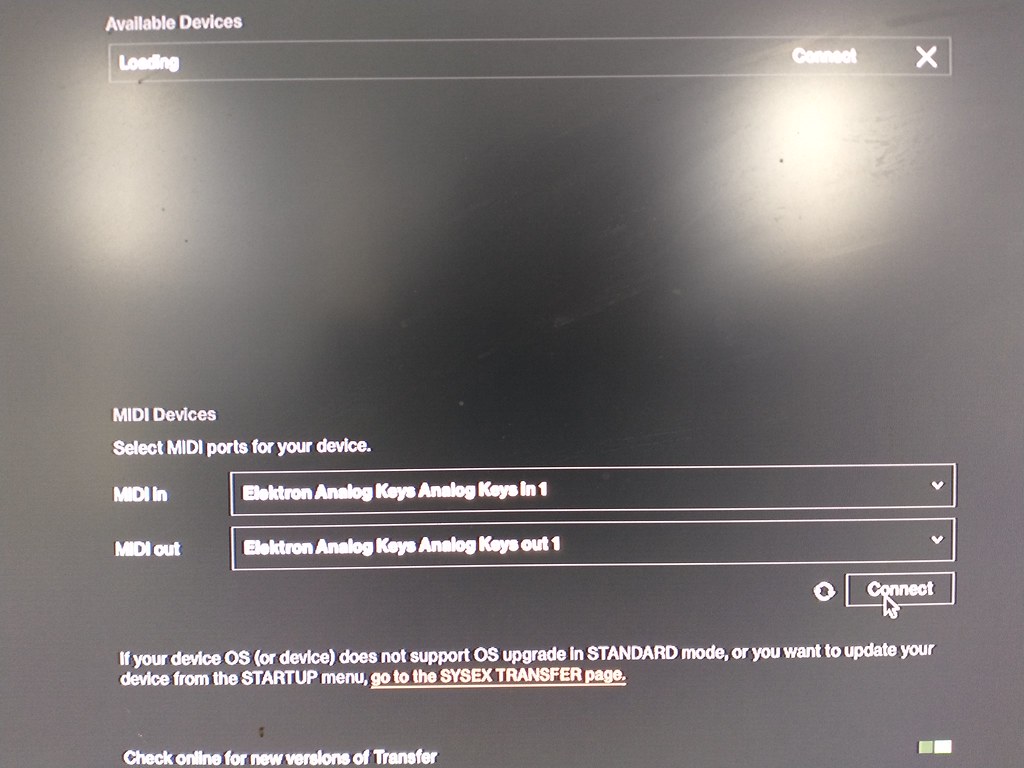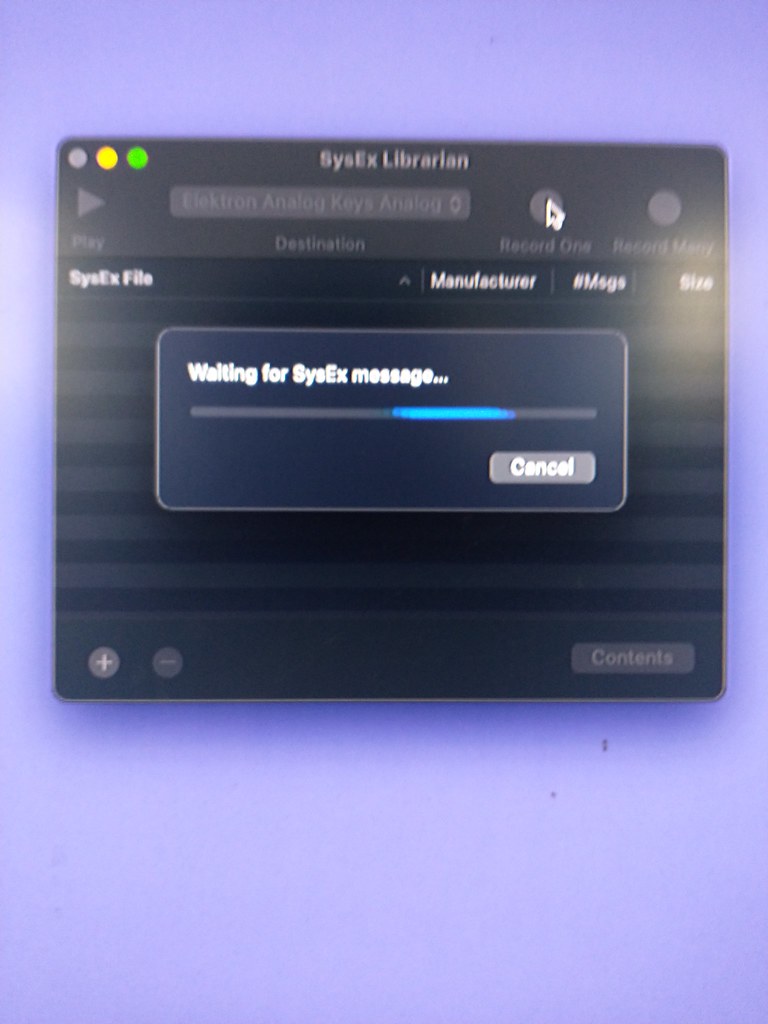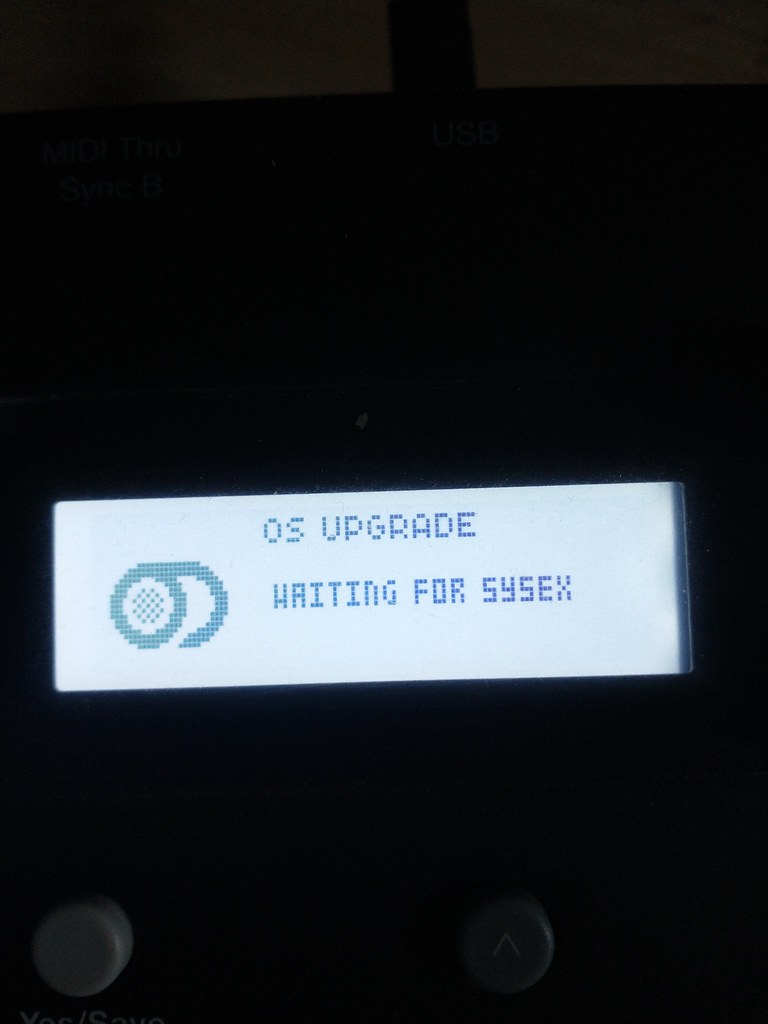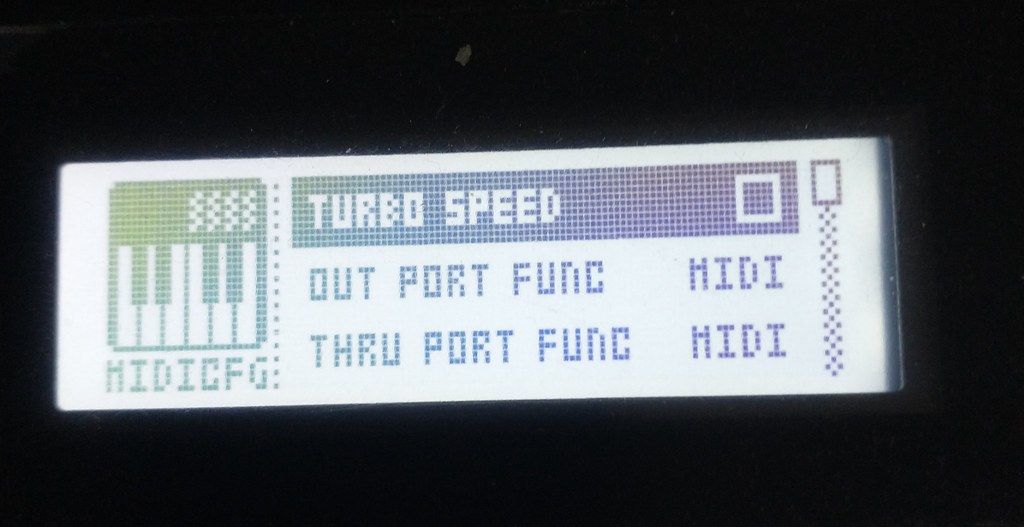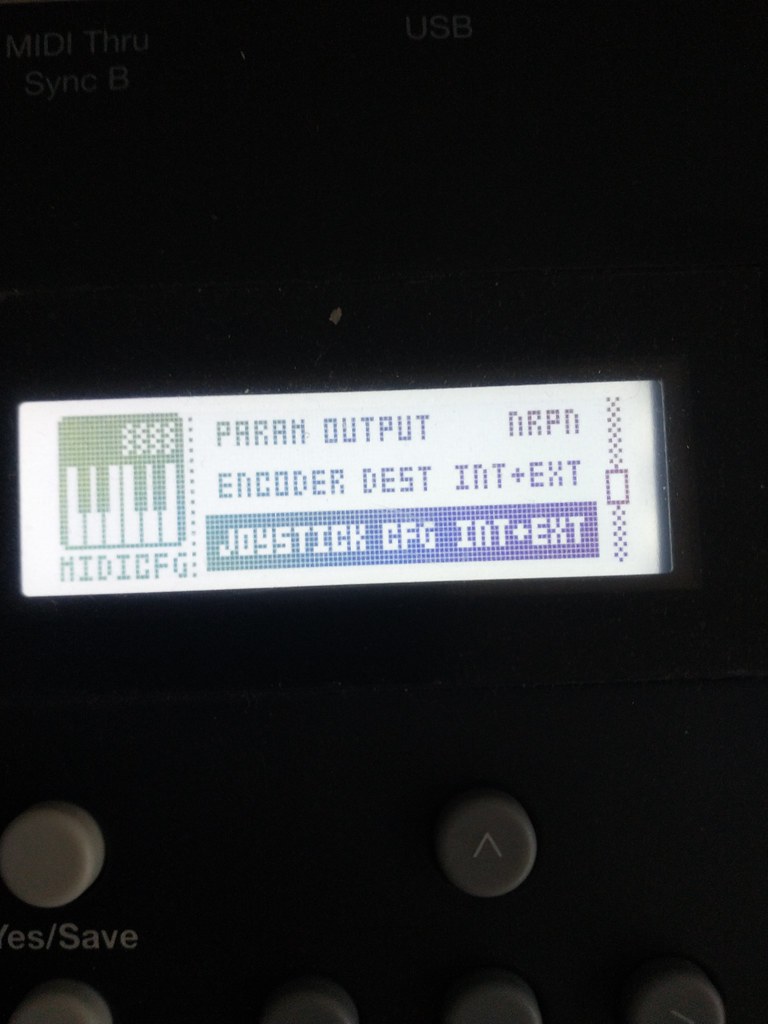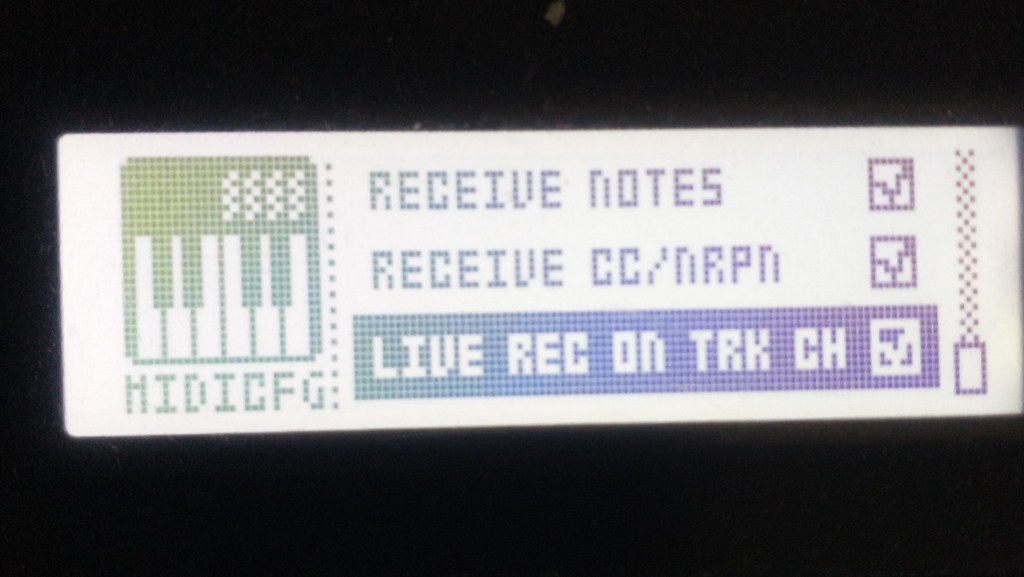Hi
I’m having some connection probs between my mac and my (old) Analog Keys.
I’d be really grateful if anyone can guide me through this.
I have an old Analog Keys (firmware not updated since maybe 2014), which says on startup that it is running firmware 1.21
My intention (ideally) is to start of by doing a sysex backup of a project or two (because I’m assuming I will lose these if i upgrade the firmware).
THEN, assuming i get my mac and my A keys recognising each other, I’ll update the firmware.
I have a nice new up to date Mac mini.
SO… a lot of the support web pages (and the manual) tell me to install Elektron software called C6 to undertake these tasks.
However, I cannot find this software offered for download on the current Elektron support pages.
Instead, I see that a new app called Elektron Transfer is available.
I have installed this on my mac.
I THEN went to my Analog Keys, and went into to System > USB Config and set that to USB MIDI ONLY, as instructed by the Akeys manual backup guidance
When I connect to my Mac via USB, and run Elektron Transfer, and try and get Transfer to recognise my Analog Keys, I get the following screen on Elektron Transfer (see image linked below)
It appears to acknowledge that I have an Analog Keys connected, because (without me doing anything), the MIDI in and MIDI out boxes refer to Electron Analog Keys in 1, and Elektron Analog Keys out 1
But, when I press “Connect”, i just get an eternally rotating progress wheel (pictured), and the word “Loading” in the box at the top.
Can anyone advise me from here?
Thanks very much in advance